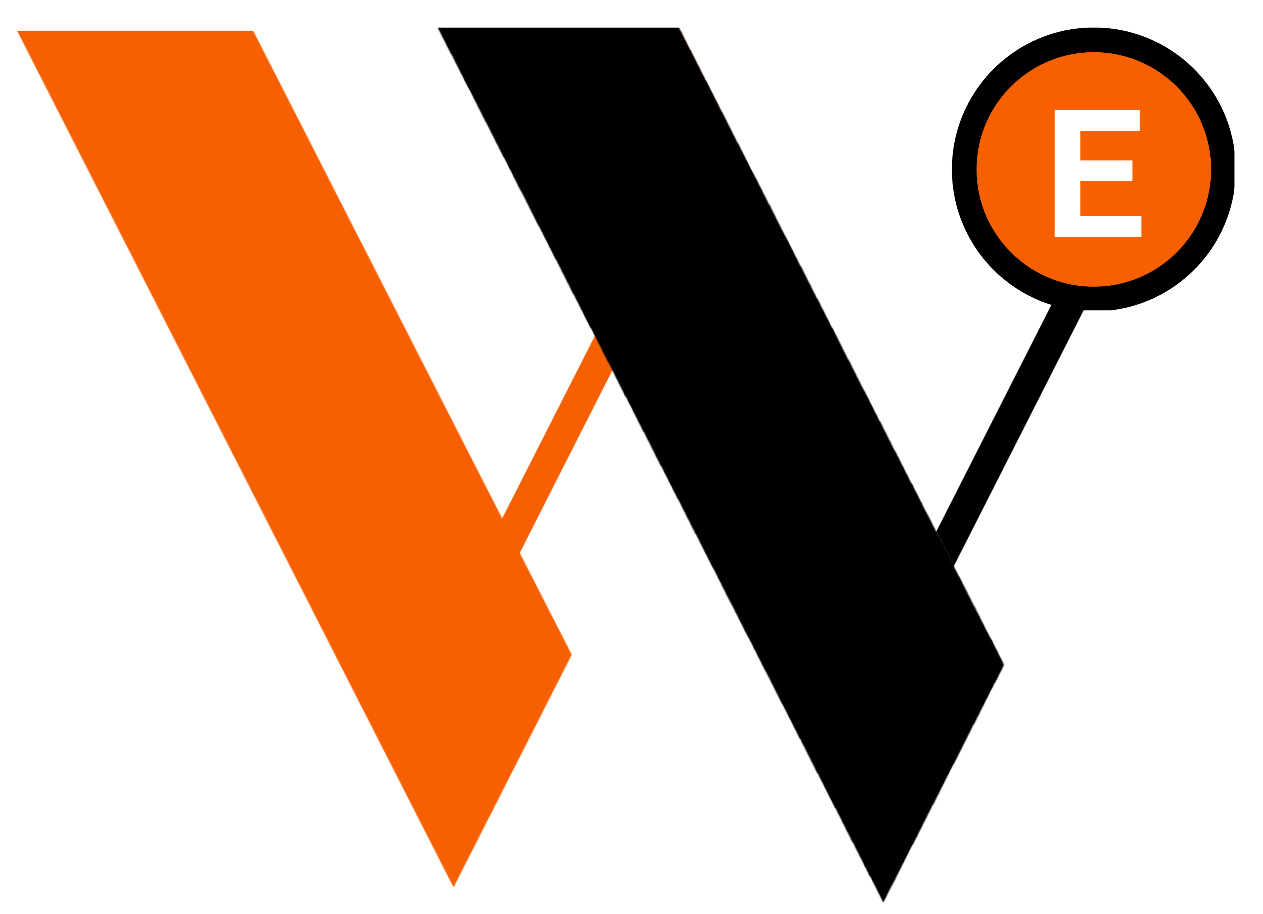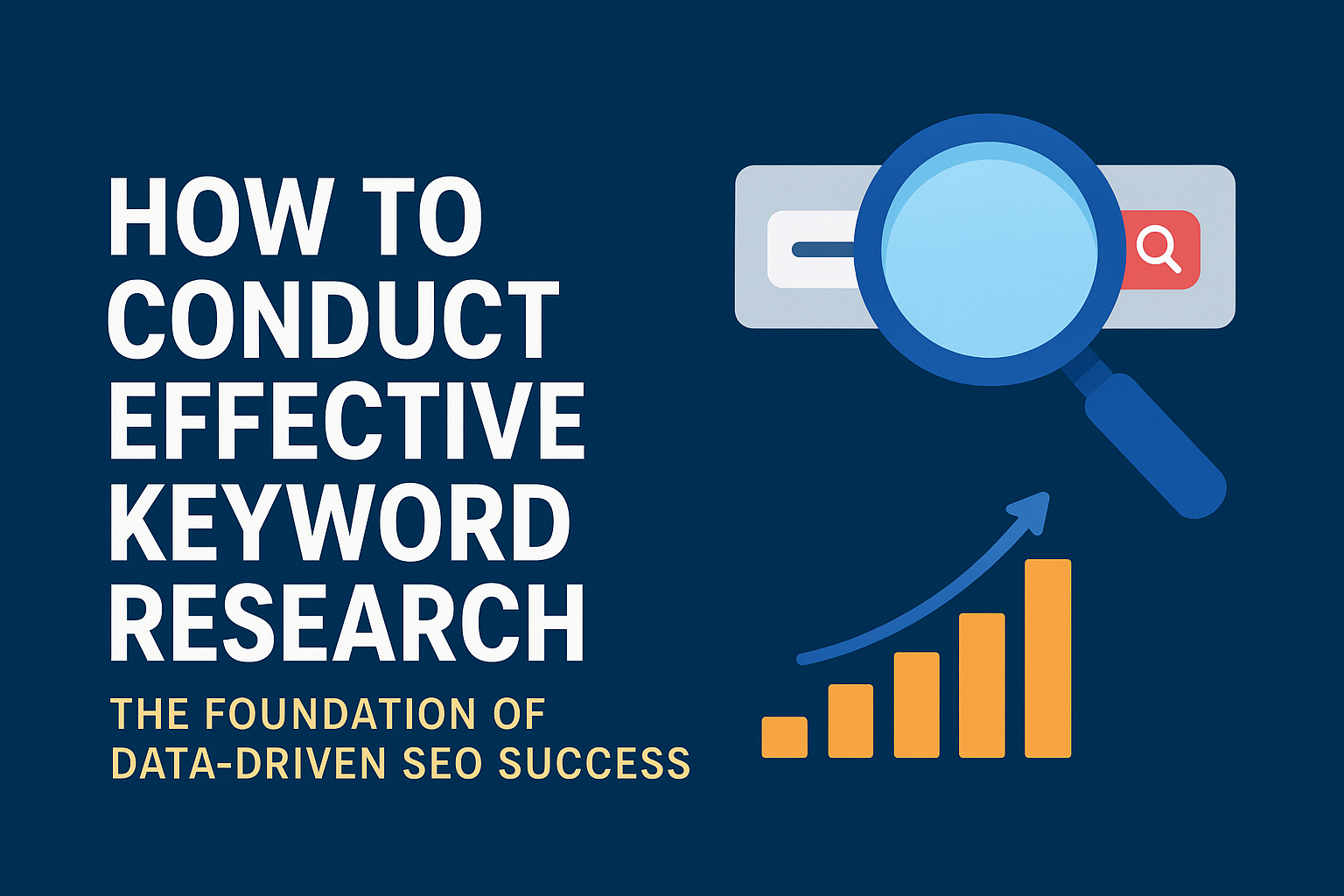In the digital age, every second counts. Whether you’re running an online store in Pakistan, a business website in the USA, or a portfolio in the UAE, your website’s loading speed directly affects user experience, conversions, and SEO rankings.
A slow website doesn’t just frustrate visitors — it also pushes them toward your competitors. Let’s explore the best and most effective ways to improve your website’s speed and performance in 2025.
1. Optimize Images Without Losing Quality
Large, uncompressed images are the biggest culprits behind slow loading times. Use modern formats like WebP or AVIF and tools such as TinyPNG, ShortPixel, or Imagify to compress images.
Always resize your images to the exact layout dimensions — this reduces file weight without affecting quality.
2. Use a Content Delivery Network (CDN)
A Content Delivery Network (CDN) distributes your website’s data across multiple global servers, ensuring faster delivery to users regardless of their location.
Top CDNs include Cloudflare, Akamai, and Amazon CloudFront.
3. Minify CSS, JavaScript & HTML
Minification removes extra spaces, comments, and unused code from your website files, improving efficiency.
You can use tools like UglifyJS, CSSNano, or Autoptimize (WordPress plugin) to get this done easily.
4. Leverage Browser Caching
Caching allows browsers to store static elements of your site locally, so returning visitors can access them instantly.
Set caching rules in your .htaccess file or install tools like W3 Total Cache or WP Rocket.
5. Upgrade to Faster Hosting
Your hosting provider plays a huge role in performance. Opt for SSD-based hosting with high uptime and low latency.
Top picks: Hostinger, SiteGround, and WP Engine.
Hosting is the foundation — invest in speed before spending on ads or SEO.
Looking to revamp your site from the ground up? Explore our Professional Website Development Services to build high-speed, SEO-optimized websites that attract and convert.
6. Reduce HTTP Requests
Each element (image, script, or CSS file) sends an individual request to your server. Combine files, use sprite sheets, and remove unused scripts to reduce requests and speed up loading times.
7. Implement Lazy Loading
Lazy loading ensures that images and videos load only when they appear on the screen. This significantly improves initial page load speed — especially on mobile devices.
8. Use GZIP Compression
Enable GZIP compression via your hosting control panel or .htaccess file. It compresses files before sending them to browsers, reducing page size by up to 70%.
9. Monitor Performance Regularly
Regularly analyze your site using tools like:
- Google PageSpeed Insights
- GTmetrix
- Pingdom Tools
These help track loading times, identify bottlenecks, and recommend improvements.
Pair your fast website with higher rankings — try our Advanced SEO Optimization Services for Google, YouTube, and social platforms to boost traffic organically.
10. Keep Plugins & Themes Lightweight
Too many or poorly coded plugins can slow your site down. Use only essential plugins, choose lightweight themes, and keep everything updated for optimal performance and security.
Final Thoughts
Website speed isn’t optional — it’s critical for online success. Faster sites mean higher user satisfaction, better SEO rankings, and improved conversions.
Did you know? A 1-second delay in page load time can reduce conversions by 7%.
If you’re serious about scaling your website or online business, Warsi Entrepreneurs can help.
From hosting and SEO optimization to UX design and analytics, our experts ensure your site loads fast, performs flawlessly, and ranks higher.
Not sure where to start? Book a Free Consultation with our digital strategists and get a customized website performance improvement plan.