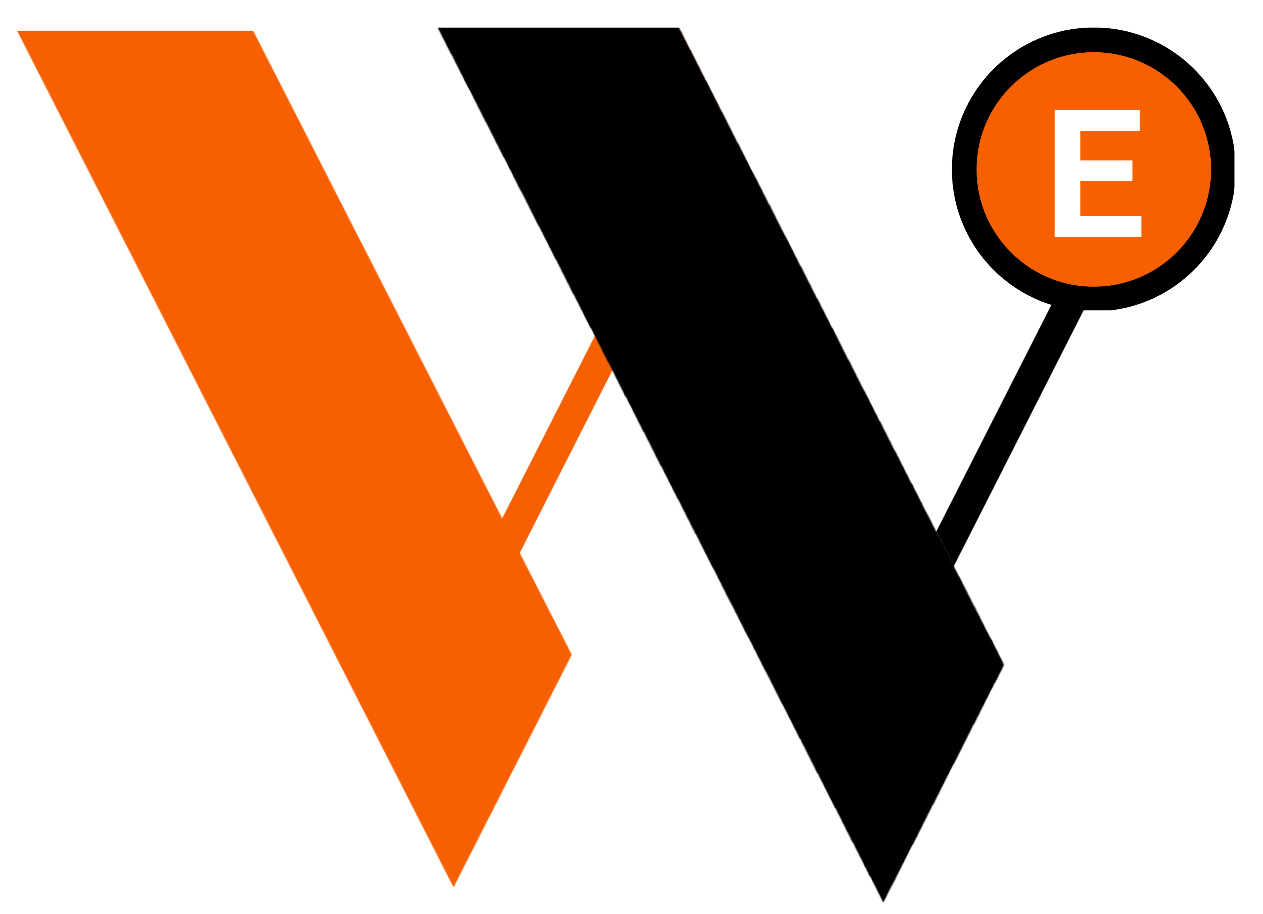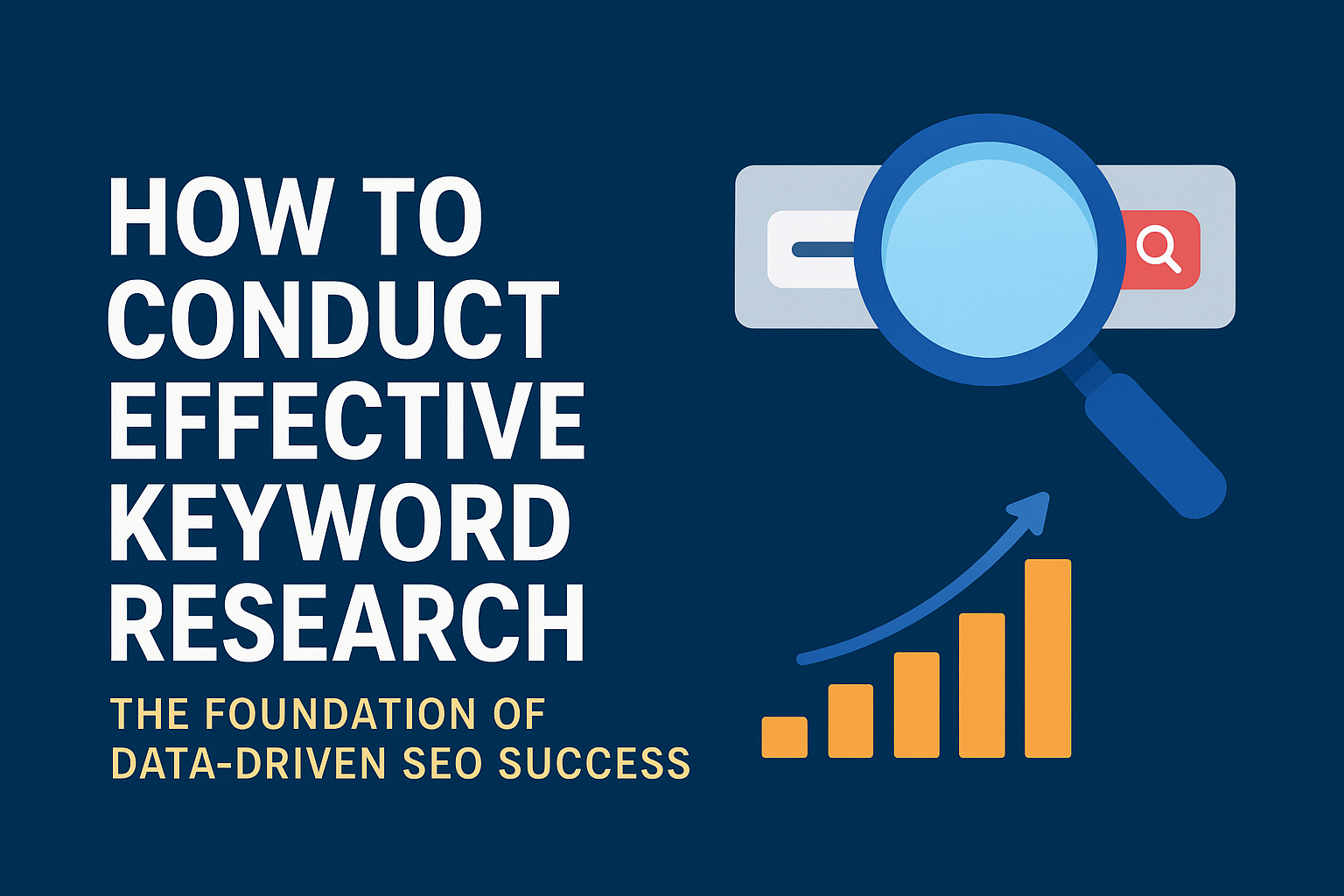In the digital era, having a professional website is no longer optional—it is a critical business asset. This white paper guides organizations through building a scalable, high-performing website using WordPress. By following these steps, businesses can improve visibility, strengthen brand authority, and maximize client acquisition.
1. Why Your Organization Needs an Online Presence
An online presence enhances credibility, increases reach, and drives measurable business outcomes. Whether you operate locally or globally, your website serves as the hub for:
- Brand communication
- Lead generation and client acquisition
- Content marketing and thought leadership
- Customer support and engagement
WordPress.org is the platform of choice for millions of organizations, offering flexibility, scalability, and extensive community support.
2. Why WordPress.org is the Preferred CMS for Businesses
Market Share & Reliability: WordPress powers 31% of websites worldwide, from personal blogs to high-traffic enterprise sites like CNN.
Key Advantages:
- Scalability: Suitable for small business websites, eCommerce stores, and corporate portals.
- Customizable Design: Thousands of free and premium themes provide flexibility and brand consistency.
- Community Support: Access a robust ecosystem of developers, designers, and contributors.
- Cost-Effectiveness: Free core platform; only pay for domain, hosting, and optional development services.
Resources for Implementation:
Internal Relevance: Aligns with Custom Web Design, Future of UX/UI Design, and SEO Best Practices.
3. Step-by-Step Guide to Building Your Business Website
Step 1 – Domain Selection and Professional Email
Your domain is your online identity (e.g., www.yourcompany.com). Pair it with a professional business email (e.g., hello@yourcompany.com) to establish trust.
Best Practices:
- Use recognizable, easy-to-spell domain names
- Choose email packages aligned with team needs
- Consider domain extensions based on your market (.com, .biz, .org, or country-specific)
Step 2 – Define Your Website Goals and Value Proposition
Before building, define your site’s objectives:
- Lead generation, sales, or subscription conversion
- Customer education through blogs or FAQs
- Service showcase or eCommerce sales
Actionable Tip: Write a single sentence capturing your unique value proposition. This anchors all website content and design decisions.
Step 3 – Brand Identity and Visual Assets
A strong brand increases recognition and trust. Key elements include:
- Logo design (reflects brand values and positioning)
- Web-optimized color palette and typography
- Imagery aligned with target audience expectations
Tools: Coolors, Adobe Color
Internal Relevance: Branding aligns with Warsi Entrepreneurs’ brand guidelines.
Step 4 – Hosting and WordPress Installation
Reliable hosting ensures website performance and uptime. Consider:
- Speed: Fast load times enhance user experience and SEO
- Uptime: 99.9% uptime recommended
- Support: 24/7 technical assistance
After hosting selection, install WordPress to manage website content efficiently.
Step 5 – Selecting a Theme
Your theme shapes user experience and visual appeal. Choose one that:
- Receives regular updates
- Is compatible with essential plugins
- Supports SEO best practices
Internal link: Custom Web Design offers insights on choosing visually effective themes.
Step 6 – Content Strategy and Optimization
Content is the engine for traffic, engagement, and conversion. Key considerations:
- Homepage structure and messaging
- Landing page layout for campaigns
- Blog content aligned with audience interests
- Product or service descriptions with clear CTAs
Optimize text, images, and media for SEO, accessibility, and performance. Internal links reinforce topical authority within your website ecosystem.
Step 7 – Search Engine Optimization (SEO)
SEO ensures your target audience finds your website organically. Strategies include:
- Long-tail keyword targeting (e.g., “women’s white sneakers online”)
- Internal linking to related resources
- URL mapping for logical site structure
- Optional paid search campaigns to supplement organic traffic
Tools: Google Ads, Moz Keyword Mapping
Step 8 – Plugins for Extended Functionality
WordPress plugins extend your website’s capabilities. Recommended areas:
- SEO (Yoast, Rank Math)
- Security (Wordfence, iThemes)
- Performance (WP Rocket, Smush)
- Forms and eCommerce (WooCommerce, Contact Form 7)
Only install what is necessary to maintain fast load times and minimize conflicts.
Step 9 – Security and Performance Optimization
Website speed, security, and accessibility directly impact user engagement:
- Compress images for faster load times
- Implement SSL certificates for secure connections
- Monitor performance using analytics and plugin tools
- Ensure accessibility for all users (ADA compliance)
Step 10 – Launch, Analytics, and Iterative Growth
Post-launch, submit your sitemap to major search engines:
Track performance, update content regularly, and scale features as your organization grows.
4. Conclusion: Maximizing Your WordPress Website
Following these ten steps equips your organization with a high-performing, scalable online presence. By leveraging WordPress, you can:
- Establish credibility and authority
- Improve search engine visibility
- Drive leads, sales, and client engagement
Get Started Today: Download WordPress.org
Related Resources (Internal Links):
Contact for Support: Warsi Entrepreneurs