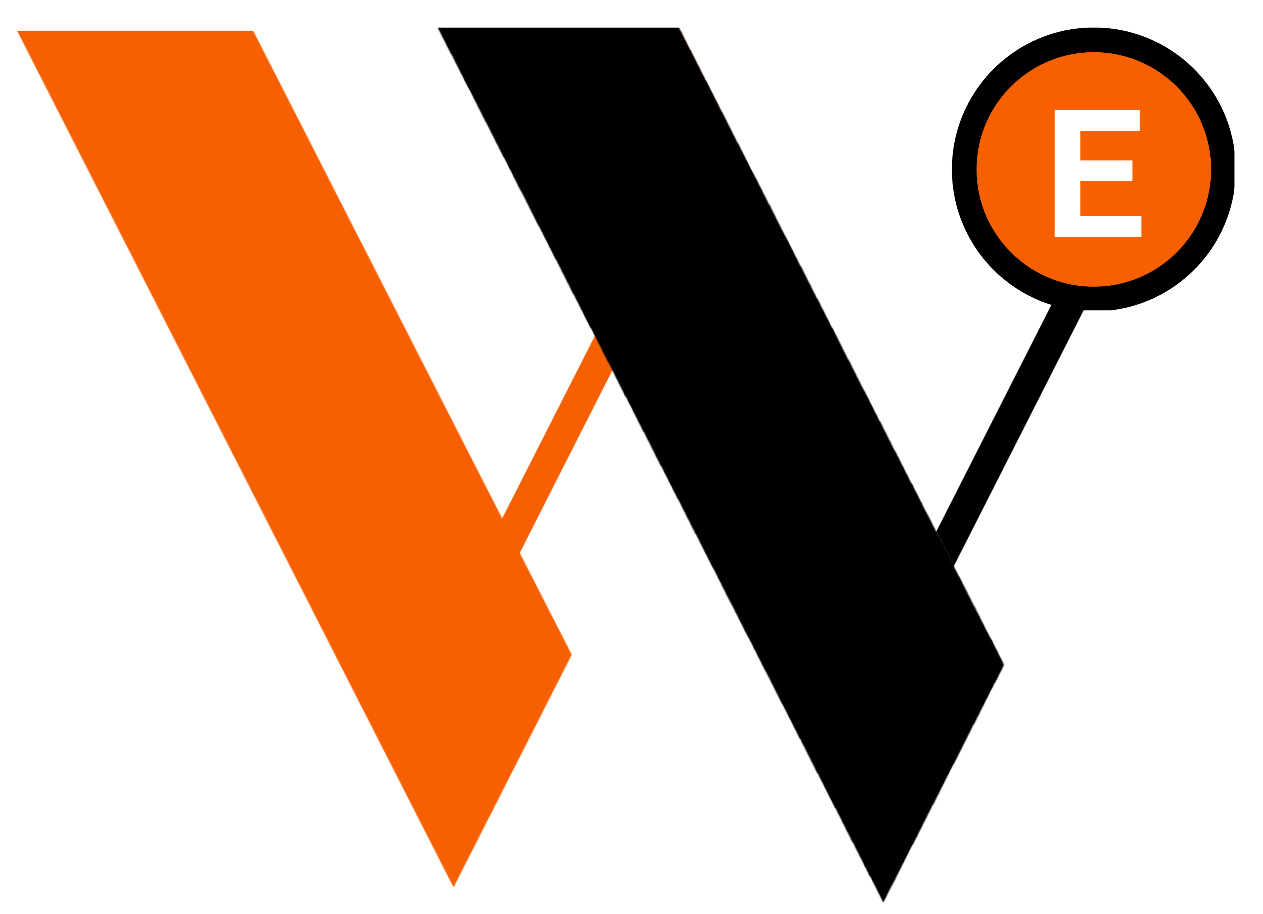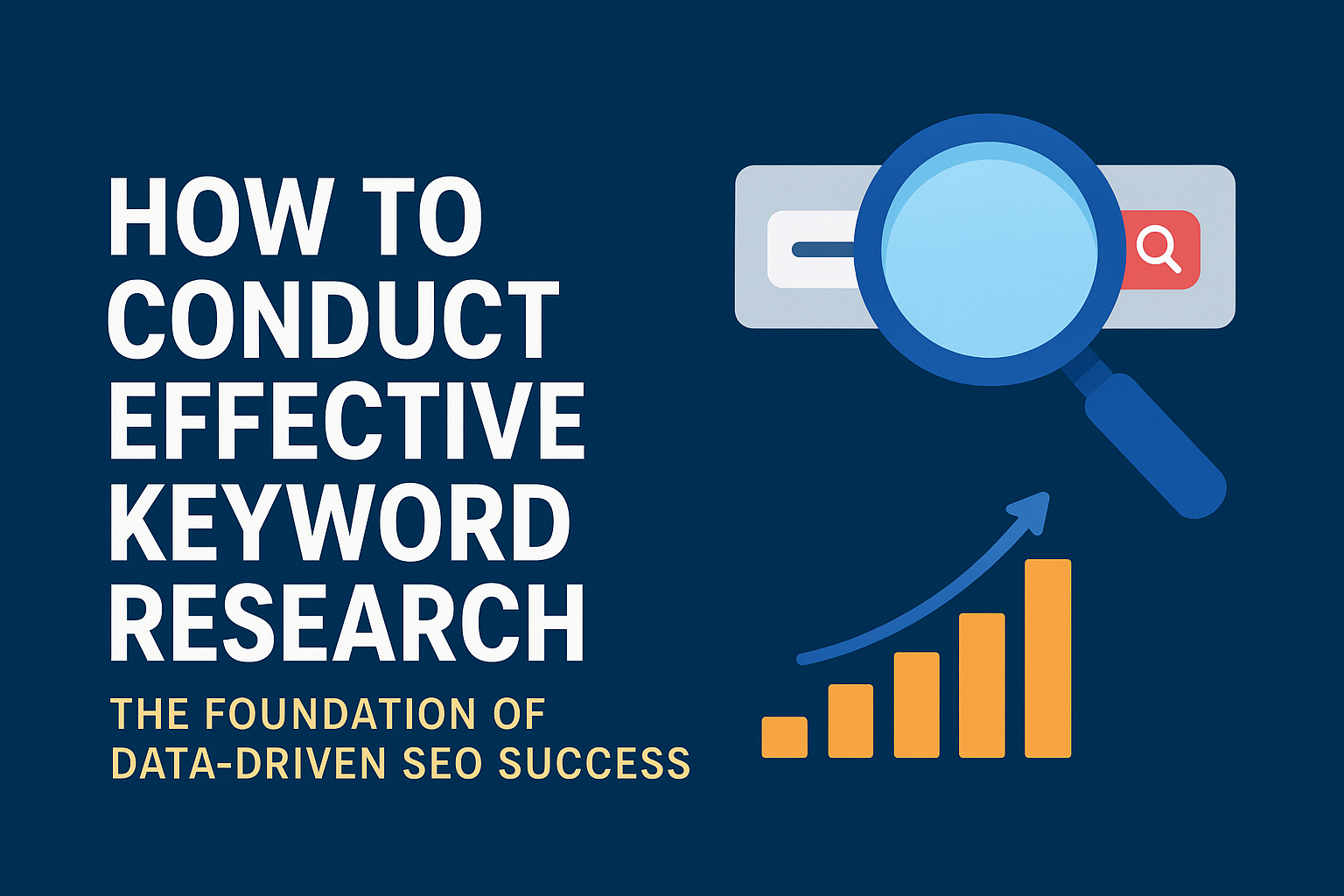If you’re struggling to pick between Ginger vs Grammarly, you’re not alone. These are two of the most popular grammar checkers on the market today. Whether you’re a student, content writer, or business professional, choosing the right writing assistant can greatly impact your productivity and writing quality.
In this post, we’ll compare Ginger vs Grammarly in terms of accuracy, features, usability, pricing, and more to help you make an informed decision.
Ginger vs. Grammarly: Which Grammar Checker Wins?
Choosing the right grammar checker can be tricky.
Both Ginger and Grammarly are popular options that can help you improve your writing. But which one is better? Let’s dive in!
Similarities Between Ginger and Grammarly
- Core functions: Both tools can spot and correct grammar mistakes, spelling errors, and punctuation issues.
- User-friendly: They offer easy-to-use interfaces.
Key Differences: Ginger vs. Grammarly
While they share similarities, Ginger and Grammarly have unique strengths:
- Ginger:
- Often offers more affordable pricing.
- Provides translation features, making it useful for non-native English speakers.
- Offers a strong sentence rephraser tool.
- Grammarly:
- Generally considered more accurate for grammar and style checks.
- Includes a plagiarism checker.
- Offers more in-depth writing suggestions.
Which One Should You Choose? Ginger Or Grammarly
The best grammar checker depends on your specific needs:
- Prioritize price and language support: Ginger might be a good fit.
- Need advanced writing suggestions and plagiarism checks: Grammarly could be the better option.
Ultimately, the best way to decide is to try both tools and see which one you prefer. Most offer free versions, so you can test them out without committing.
What’s Grammarly?

Have you ever written something online and wondered if it sounded right? Grammarly is like a super smart helper for your writing! It’s a tool that checks your work for mistakes in grammar, spelling, and punctuation.
Think of it as a helpful friend who points out little errors so your writing looks even better. It can even help you choose the right words and make your writing clearer.
Grammarly: Your Writing Superpower!

Grammarly is like having a super smart helper for your writing! It can find all sorts of mistakes, like typos, wrong words, and even sentences that are a bit confusing.
Here are some cool things Grammarly can do:
- Find mistakes: It catches errors in grammar, spelling, and punctuation.
- Explain mistakes: If you don’t understand why something is wrong, Grammarly can help you learn!
- Suggest improvements: It can help you make your writing sound better by finding boring words or sentences that are too long.
- Check for different types of English: You can write in American, British, Canadian, or Australian English!
- Help you sound confident: Grammarly can make your writing sound stronger and more persuasive.
Grammarly is like having a super smart friend who helps you write amazing things!
What’s Ginger?

Ginger is an AI composing outfit that checks spelling and judgment structure botches while you compose. It works faultlessly in your most loved operations and programs, giving you moment variations for everything from normal grammatical miscalculations to complex syntax blunders.
Ginger offers you every one of the biases you want to dominate your blog entry or papers for your website. It likewise further develops your language in a hurry. Along these lines, it does not simply fete punctuation botches but still empowers you to upgrade your composing capacities by showing coequals and different crafts.
Difference B/w Ginger Vs Grammarly

Ginger and Grammarly are AI accouterments that help you edit you’re composing in a hurry. They can get botches in spelling, syntax, and word decisions, and that is just the morning. Each outfit projects a wide net, yet they have many contrasts to see the distinctions between these two accouterments.
Ginger Offers Desktop App For Mac (Unlike Grammarly)
Ginger is a composing coworker that’s accessible utilizing a program and an iOS and Android operation. It’s also accessible for Mac and Windows. Grammarly is a proofreader with a work area operation for Windows, which is still not really for Mac. Still, it has a Grammarly Keyboard for iOS and Android. Ginger is a reasonable victor then because it offers the work area operation for Mac, in discrepancy to Grammarly.

Grammarly Has a Plagiarism Checker (Unlike Ginger)
Grammarly offers a phenomenal instrument that looks at your substance for literary theft, yet Ginger does not give you such an outfit. Ginger does not help you try not to duplicate another person’s work, which is critical in this day and age. Grammarly is an unmistakable title because it has a brilliant brand violation looking at the instrument.

Grammarly Helps You Check Uploaded Croakers (Unlike Ginger)
It permits you to take a look at the transferred libraries. But, again, Ginger language structure programming does not help you with that. That’s Using Grammarly as your composing assistant is a new benefit since you would instead not reorder the textbook then and there.

Ginger Offers Text to Speech Point (Unlike Grammarly)
So Ginger programming assists you with romanticizing you’re communication in English and checking whether your textbook has talking familiarity. It does it all due to its fantastic outfit called Text Anthology. It’s useful when you need to compose a commodity conversational.
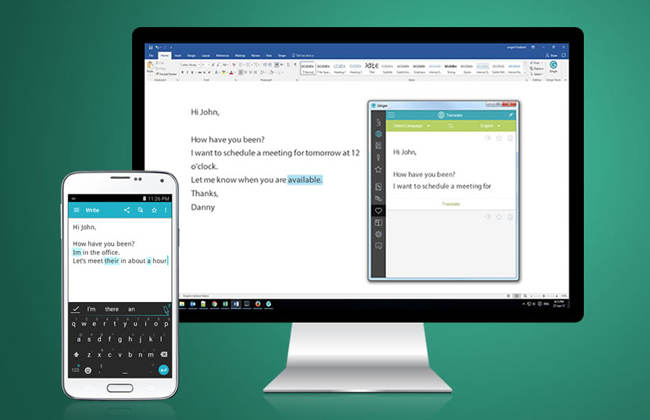
Ginger Software Features and Benefits
Ginger programming assists you with checking the ordinary syntactic crimes like nonstop effects or applicable spelling adaptation. It also helps you with amending the crimes in a hurry. The judgment restating highlight empowers you to contrive an ideal determination to pass on your significance.
Ginger behaves like your fitness trainer, that gives you exercise meetings dependent on your mistakes. Likewise, it offers a textbook per stoner, so you know the conversational position of your substance. Finally, the word reference include assists you with seeing the meaning of any word.
1. Allow me to enroll this multitude of highlights in shots.
2. Language structure check.
3. Spell check.
4. Judgment paraphrase.
5. Individual composing Tutor.
6. Text per stoner.
7. Practitioner.
8. Word reference.
9. Emoticon includes.

Indeed, it has an emoticon that carries numerous emoticons to dominate your substance. Also, it’s protean, which implies you can also alter your telephones. Finally, to wrap effects up, Ginger works with Microsoft, Mac, iOS, Android, Safari, Chrome, and so forth!
Ginger Supports Over 40 Languages (Unlike Grammarly)
That might be the main contrast between non-English scholars and advertisers, in actuality. Grammarly might be more well-known than Ginger, yet it doesn’t uphold punctuation checking and interpretation for north of 40 dialects. Ginger successes here, by and by.
Ginger vs. Grammarly: How Much Do They Cost?

Both Ginger and Grammarly offer free versions, but if you want to unlock all their cool features, you’ll need to pay. Let’s see how their prices compare:
Ginger’s Prices:
- Monthly: A little cheaper than Grammarly.
- Yearly: Even better deal if you sign up for a whole year.
- Business: More expensive, but with tools for teams.
Grammarly’s Prices:
- Monthly: More expensive than Ginger.
- Yearly: Better deal if you commit to a year.
- Business: Also has plans for teams, but prices start a bit higher than Ginger.
So, Ginger is generally cheaper, especially if you sign up for a long time. But remember, the best choice depends on what you need and how much you’re willing to spend.
My Recommendation: Ginger vs. Grammarly – Which is Best for You?

Choosing the right writing helper can be tricky! Both Ginger and Grammarly are great tools, but they have different strengths. Let’s break it down:
Key Differences: Ginger vs. Grammarly
- Grammarly:
- Better for finding copycat work (plagiarism).
- Has a nicer look and feel.
- Ginger:
- Can help you write in lots of different languages.
- Can change how your sentences sound.
Which one should you pick?
It depends on what you need:
- If you want to check for copycats and like a pretty tool, Grammarly might be for you.
- If you write in different languages or want to change how your sentences sound, Ginger could be a better fit.
Both tools are helpful, so you might try them both to see which one you like better.
Do you have any other questions about Ginger or Grammarly?